|
Archives - Error |
|
The permalink does not correspond to a valid message in the archives. The message could have been deleted or there may be an error in the URL. Please disregard this error if you clicked on a permalink in a test message as test messages are not archived. The permalink will function once the email is distributed to the list. |